Testing Payment Intents in Sandbox
Coinify's Payment API provides multiple options for testing. It enables you to speed up your testing process by setting payment intents in a desired state instantly using the test API endpoints or directly via the Payment Window UI without having to wait for network confirmations or send testnet bitcoin to test different Payment Intent states.On the other hand, you can also test Payment Intent flows using USDC on Sepolia network transactions.
Good to know:It's only possible to choose one state per Payment Intent at a time using the test API endpoints or the Payment Window UI.
In reality, a Payment Intent always transitions from thepending_transactionsstate to one of the possible payment intent states. See all possible states and state reasons.
API endpoints for testing
You can set a Payment Intent to a desired state by making an API call to one of the available Test API endpoints. Once you put the Payment Intent in a desired state, you'll receive the relevant callback event to your webhook URL and the relevant email to the customer email address you set upon Payment Intent creation.
Testing using the Payment Window UI
You can put a Payment Intent to a desired state by selecting the gear ⚙️ icon on the Payment Window and choosing one of the available options:
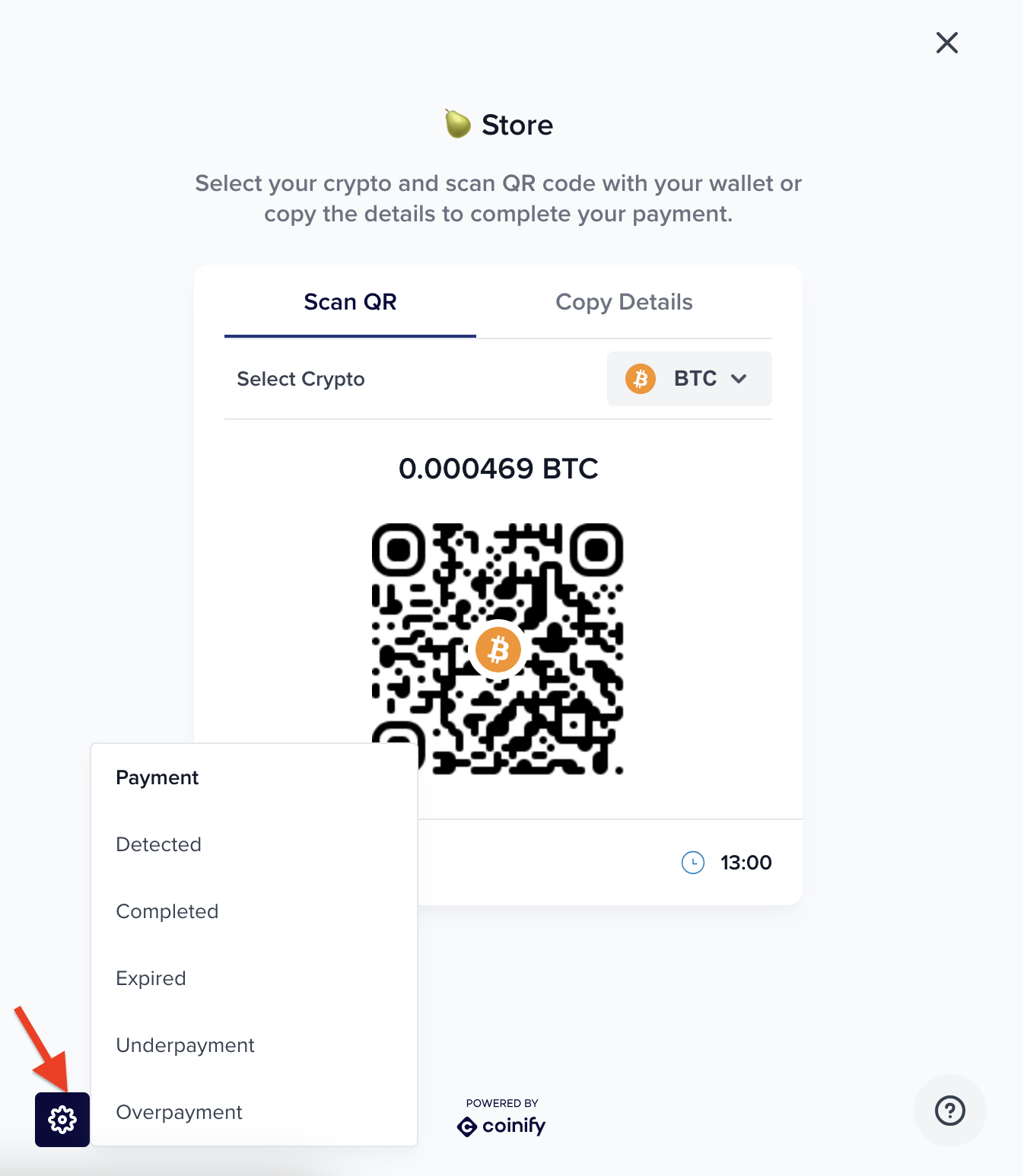
Testing using USDC on Sepolia network
Please do not abuse the testnet USDC or Sepolia tokens by requesting amounts that are not necessary for your sandbox testing.
You can also test the Payments/Deposits using our own USDC token on Ethereum's Sepolia testnet.
Using the USDC token for completing the Payment Intents (or for setting them in any of the other possible states), allows you to
It is recommended to choose USDC on Ethereum when testing Refunds and Withdrawals in Sandbox.
This way the refund for a Payment Intent or a withdrawal that you execute will be completed in sandbox, the relevant callback will be sent to your webhook URL, and you'll receive the refunded/withdrawn amount of USDC on Sepolia testnet.
Please note:
- You must have completed Payment Intents in sandbox environemnt in order to refund them
- You must have a sufficient (fake) balance on your sandbox account in order to create withdrawals. I.e. you must first complete Payment Intents using USDC on Sepolia or the above mentioned methods to get a balance on your sandbox account.
To receive our USDC token on Sepolia testnet:
- Add the token to you wallet using the following details:
| Parameter | Value |
|---|---|
| Token Contract | 0x746d7b1dfcD1Cc2f4b7d09F3F1B9A21764FBeB33 |
| Token Ticker | USDC |
| Number of decimals | 6 |
| Network | Sepolia testnet |
| Name | E.g. Coinify USDC |
- Request Sepolia ETH (used for gas) and USDC token from one of the popular Sepolia ETH faucets:
- Google's own ETH Sepolia faucet
- Alchemy
- Quicknode
- Infura
- Reach out to [email protected] or your dedicated account manager by sending us your Sepolia address. We will send it to you as soon as possible!
In case you're left with Sepolia ETH at the end of your integration testing, kindly send it back to the address from which you received or to Coinify's test wallet 0x8c58d12ce7219b6f53b1803d00b7021cb8e9a4c6 so we can share it with other clients. It is hard to get these tokens in general and this helps us running the testing setup for all of our clients.
Updated 3 months ago
